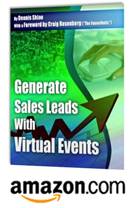Planning and executing a virtual event can be a juggling act – moving parts include people, deliverables, technology, content, people, support, sponsorships, exhibitors, presenters, executive sponsors and more. More than an “event” or a “project”, virtual events are a journey. When crossing the finish line of a virtual event, some feel like they’ve just completed a marathon.
This leads to an interesting question – what tools do virtual event planners use to manage this journey? My belief is that most teams use the basic ones. The most prevalent is probably Microsoft Excel, in which a date and owner-based task list is used. For a more robust project plan, some teams may use Microsoft Project, which (among other things) allows you to better build in dependencies and critical path items.
In addition to the project planning tools, virtual event teams need to collaborate and coordinate, both within the team and outside their organization (e.g. experts, speakers, technology providers, exhibitors, booth representatives, etc.). The team may have the benefit of SharePoint or Lotus within their company, but that doesn’t solve the challenge of coordinating with outside parties.
I came across a few articles this week that highlight interesting project management tools.
At Forbes.com, Gene Marks wrote an article titled “Project Management Software That Brings Order To Chaos.” Tools mentioned by Gene were:
Desktop Software
- Microsoft Project 2010
- Primavera P6 Project Management (Oracle)
- OpenProj (Serena Software)
Hosted Software
- Basecamp (37 Signals)
- Zoho Projects
- Central Desktop
Basecamp sounds particularly neat – as Gene writes, “Basecamp’s functions include milestone management, collaborative file sharing, time tracking, messaging and integration with the company’s Campfire group-chatting software.”
Group chatting could be useful and efficient compared to numerous phone calls and conference calls. I’ve surely used a lot of AIM and Skype when coordinating my events – and having a system that all team members can standardize on (for chat) could be a win.
At Entrepreneur.com, Jonathan Blum wrote an article, “The Web-Based Scheduling Tool That’s One Step Ahead of You.” The article highlights a project planning tool called TheDeadline – a hosted application that integrates with Google Apps. The neat thing about this tool is that it attempts to predict which tasks you need to work on next.
However, it sounds better suited to an unsequenced task list – so, the current version may not be the best fit for planning a virtual event, where there’s an ordered list of deliverables and tasks that have a pre-deteremined sequence. I do think it’s something to keep an eye on – imagine entering some tasks into a system and having the tool tell you that speakers’ presentations are due today!
Leave us a comment below – what tools are you using to plan and execute your virtual event?



 Posted by Dennis Shiao
Posted by Dennis Shiao