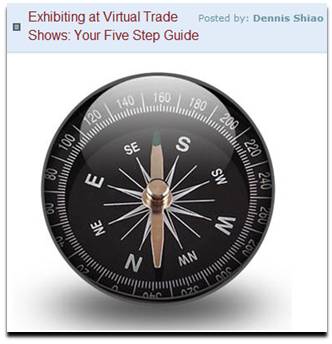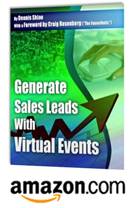Introduction
Successful social networks rely on a combination of user growth and “stickiness” – discovering users, discovering content, connecting with users, and engaging with users and content. As I study some of the most successful social networks, I find that they use a common set of techniques to create and maintain this stickiness. Let’s take them one by one.
Second Degree Activity

“Second degree activity” refers to actions that your friends take within a social network.
The Quora home feed (pictured above) is a great example. When I login to Quora, my home feed does not display topics I’m interested in. Rather, it takes the set of users that I’m following on Quora and lists the actions they’re taking (e.g. “following a question,” “voted up,” “commented,” etc.).
The concept: if I’m following someone, then I’m interested in what they think and do. If they’ve published a comment, then I may want to read it (“what they think”) and if they’ve voted up an answer, then I may want to check it out (“what they do”).
Other examples of second degree activity include:
- Twitter’s Activity tab, which can be found on Twitter.com by visiting Discover -> Activity. For folks you’re following, it lists actions that they’re taking: follows, favorites, addition to lists and more.
- LinkedIn’s Home feed, which lists new connections (made by your existing connections), status updates, profile updates and more.
- Facebook’s Newsfeed, which lists new friends (made your by your existing friends), Like’s (on friends of friends status updates) and more.
Featuring Popular Content

Pictured: The “Popular” tab in the mobile app Instagram.
Featuring popular content is an excellent stickiness tactic, as it provides proof to users that there’s great content to discover and consume. Popularity is democratic, in that it’s measured by the “votes” of the social network’s users (e.g. views, likes, comments, etc.).
That being said, “popularity begets more popularity,” which means that once content is marked popular, it tends to get more popular, at the (perhaps) disservice of similarly worthy content. You see this same phenomenon with “Most Popular” and “Most Emailed” lists on many online news sites.
Examples of featuring popular content include:
- Instagram’s “Popular” tab.
- Pinterest has a “Popular” tab that lists popular pins.
- Google+ has an “Explore” tab that reads “Explore What’s Hot on Google”.
- Facebook posts receiving a high degree of engagement get “pinned” to the top of your Newsfeed.
Recommendations

Pictured: “Who to follow” on Twitter.
Amazon was an innovator in algorithmic recommendations, with its “Customers Who Bought This Item Also Bought…” LinkedIn, for some time, has had a similar feature, “People You May Know,” which is listed prominently in the upper right corner of the LinkedIn home page.
In addition to recommending other users, social networks have begun to recommend content. The thought behind this, of course, is the more interesting content you find, the longer you’ll stay.
Examples of User Recommendations
- Twitter’s “Who to follow” tab.
- Twitter’s “Browse categories” tab, which provides curated lists of Twitter users within particular categories. Here’s the category list for Technology: https://twitter.com/#!/who_to_follow/interests/technology
- LinkedIn’s “People You May Know.”
- Google+ lists people “You Might Like” on its “Explore” page.
Examples of Content Recommendations
- Twitter’s Discover tab, which lists a series of “Stories.”
- Twitter’s Trending Topics – an innovative feature that is particularly unique to Twitter.
- LinkedIn TODAY, “The day’s top news, tailored for you.” – visible in the top area of your LinkedIn home page.
- Facebook’s “Recommended Pages.”
Email Notifications
It seems we’ve been writing off email for years. The rise of social media has brought into question whether email is still relevant. Well, it is. Despite claims to the contrary, we continue to be dependent upon our inbox.
In fact, I consider email to be “the glue” that connects (and returns you) to your assorted social networks. Email helps inform you of activities that occurred on a social network – and, it provides reminders for you to return.
Examples of email notifications:
- New followers or connections.
- A mention (of you) by other user(s).
- Getting tagged in an uploaded photo.
- A new comment or “like” to a post that you’ve liked.
- Follow-up comments to a comment you left – this is particularly useful on blogs, as well as discussions within LinkedIn Groups.
- Direct or private communications from a particular user.
Full-Mesh Communities

Pictured: The home feed on Nextdoor.
Nextdoor is a neighborhood-based social network that was recently profiled in The New York Times. There’s a Nextdoor community in my neighborhood (The Highlands in San Mateo), for which I’m a member. Nextdoor uses a “full-mesh model,” (my term) in which everyone “follows” everyone else by default. The newsfeed on your home page, in fact, displays posts from everyone.
There’s an absence of a follow/follower model altogether. If the size of a community is manageable (i.e. the number of members is at or below the Dunbar Number), then this full mesh model is ideal:
- It “removes friction” for establishing connections. I don’t have to worry about whom to follow, since the system’s done that for me.
- It “removes the risk” of my missing an important post because I’m not following the poster.
- It allows for “everyone to know everything,” and I think that’s completely fine in an online community based on your neighborhood.
I think the full mesh model is well suited to the online communities of small to medium sized businesses (i.e. for tools like Chatter, Yammer and Jive).
In a small business, I’d argue that similar to Nextdoor, everyone should know everything – and of course, private groups are always an option for things like compensation and employee reviews.
Conclusion
A quick recap of what we’ve discussed:
- The more (and better) social networks can recommend users and content, the stronger they’ll be.
- Second degree activity is an effective way to promote both users and content.
- Popularity and recommendations are additional avenues for discovering users and content.
- Email is the glue that ties your social networks together and keeps you coming back.
- Full mesh networks can be effective for particular use cases.
Subscribe
Did you enjoy this blog posting? If so, you can subscribe to the feed here: https://allvirtual.me/feed/
Note: I invite you to connect with me on Google+.



 Posted by Dennis Shiao
Posted by Dennis Shiao